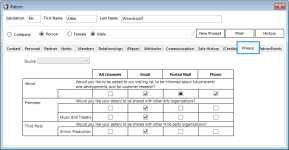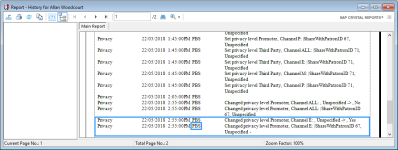Configuring Privacy Levels and Communication Channels for Patrons
With the introduction of GDPR legislation in May 2018, the European Union has literally re-written the rulebook on how you collect and store customer information. All online organisations need to comply. PatronBase provides options for third party consents and auditing of the consent wording presented to patrons, supporting your efforts to comply with European Union GDPR legislation. Please note, however, you will not be automatically compliant without taking further actions to ensure you are meeting your privacy regulation obligations.
In Administration, create Consent Sources to identify the channels used to obtain consent from patrons. See Consent Sources for more information.
In Administration, create Consent Wordings to be used when obtaining consent from patrons. These will either be presented in written form to the patron in self-service environments, or read out to the patron in face-to-face situations. See Consent Wordings for more information.
The privacy preferences for a patron are expressed as a combination of options for the acceptable Communication Channels and Privacy Levels. Both are set from within Administration. For more information, see Channels and Privacy Levels for more information. Match Privacy Levels with Consent Wordings.
In Administration Setup > Organisation > Settings > Properties, choose your preference for the System Setting property PrivacyLayout. The recommended option is Dedicated Tab. This is required for third party consents and auditing to function effectively. You should also choose your preference for the property PromptForPrivacyOnConfirmedSale . The All option will prompt the operator to update privacy settings when a sale is confirmed; the Third Party Only option will only prompt if the confirmed sale contains one or more productions with data sharing partners.
Create a patron record for each organisation that will be a data sparing partner, indicating the organisation is a company rather than a person. Then in Administration Production Partners, ensure each data sharing partner is entered as a production partner, identifying their Partner Role and specifying the Data Sharing Prompt that will be presented to the patron when PatronBase asks for their consent to share information with the partner. See Production Partners for more information. Use the Deals button in Edit Productions to link productions to the relevant data sharing partners for that production. See Specify Deal Details for a Production for more information.
To set the patron's contact preferences, open the Privacy tab in the Patron window. (If the PrivacyLayout property is set to Within Personal Tab the fields described here will be in the Personal tab.)
In this example, the patron has said it is permissible for the Venue to contact them by Email and Phone. The All Channels option has been specifically unticked to indicate the patron does not wish to be contacted by all channels and they want to specifically approve each channel, as they have done for email and phone channels. Posted Mail has been blocked out rather than ticked, indicating that the patron has not yet expressed a preference for this option yet. Until they do, it will be assumed that they do not wish to be contacted by post.
In the above example, the Promoter and Third Party data sharing partners can only communicate with the patron by email.
When changing the privacy settings, select from the Source options which consent source channel has been used to obtain consent from the patron.
When the privacy settings are changed for a patron, a record is made along with the ID of the operator who made the change, or identifying the patron if they adjusted their preferences from the online Web interface. Click the History button in the Patron window to see a report of the changes to the patron’s details over time: